 |
| Check out my model for socially optimized research on Prezi |
I've been revising my "Socially Optimized Research" presentation as I've been trying to follow it. The new graphic tries to keep the focus on connecting with people while pursuing inquiry.
Step One: TELL PEOPLE
We are so conditioned to print-paradigm ways of knowing that even with all these ways of reaching other people, there is a strong tendency to use isolated modes of inquiry (such as looking up something in a library catalogue, or doing a basic Google search. Believe me, this is a hard habit to break. But the more I try it, the more convinced I am of its benefits.

 Already this is helpful to me. Quinn is a professor of digital rhetoric at Virginia Tech, and this reminds me to check in on how he's doing with his new job. So, I click on his Twitter profile. Through a link there I landed on his personal website. (Is this a distraction or digression? No. Keep reading). Well, Quinn, you need to update your website because this still says you are in Texas. I scan his front page and he refers to an ethnographic study he did of MetaFilter (a community blog). Hmmm. Haven't looked at that in awhile. Could MetaFilter help me in my search to learn about virtual worlds? I typed in "virtual worlds" into MetaFilter and it produced some rich possibilities for me: virtual archaeology; "Understanding Islam through Virtual Worlds"; game theories and virtual worlds; in-world economics of virtual worlds. And I see in the search results that a number of virtual worlds are mentioned: Second Life, Active Worlds, EverQuest, Eve Online and something called Neverdaunt. I'd heard of most of these before, and am glad to rediscover them (since I tend to focus so much on Second Life, the one virtual world I've had experience in).
Already this is helpful to me. Quinn is a professor of digital rhetoric at Virginia Tech, and this reminds me to check in on how he's doing with his new job. So, I click on his Twitter profile. Through a link there I landed on his personal website. (Is this a distraction or digression? No. Keep reading). Well, Quinn, you need to update your website because this still says you are in Texas. I scan his front page and he refers to an ethnographic study he did of MetaFilter (a community blog). Hmmm. Haven't looked at that in awhile. Could MetaFilter help me in my search to learn about virtual worlds? I typed in "virtual worlds" into MetaFilter and it produced some rich possibilities for me: virtual archaeology; "Understanding Islam through Virtual Worlds"; game theories and virtual worlds; in-world economics of virtual worlds. And I see in the search results that a number of virtual worlds are mentioned: Second Life, Active Worlds, EverQuest, Eve Online and something called Neverdaunt. I'd heard of most of these before, and am glad to rediscover them (since I tend to focus so much on Second Life, the one virtual world I've had experience in).
What has happened here? Well, what has NOT happened here is a Google search. An interaction with a live human being interested in both me and in my topic led me to research he's done and tools he's used -- including one I had only vague notions of having used before.
When you do socially optimized research right, you tend to follow a people->content->people->content pattern (with people coming first): people lead you to content which in turn leads you to other people (and hopefully, to speciality social networks, as I will get to below).
Update: While typing the above, Quinn continued our Tweet conversation, as I picked up on my iPhone (shown). He knows people who have actually taught within immersive virtual worlds. And like a good scholar, he's pointed me to a study about which I was unaware. Here's the abstract:
Scanning that abstract, I see reference to some other virtual worlds or massive multiplayer online games (MMOGs): City of Heroes, City of Villains, Lineage I & II. Hmmm. I'm going to have to start sorting all this stuff out that I'm learning from Quinn -- and I haven't even gotten to Laura!
Step Two: CURATE YOUR RESEARCH
How am I going to track and keep track of what I'm researching? And I've also learned to ask a companion question: "Have I already engaged this topic before?"
It's so easy to get lost in that stream of associative clicking we do online. We tend to get bursts of incoherent stuff -- links, and leads, and various media. And it's all too easy to wander in that wilderness in which you know you've been there, but you don't know where there is. From early in the research process, you need to have a plan to keep track of (and review) your findings.
Diigo: A Social Bookmarking Tool
Social bookmarking tools are awesome -- even without the social part. To be able to store bookmarks in the cloud where you can access them from anywhere is life changing. Others use delicio.us, StumbleUpon, and increasingly, Pinterest -- and each have their own virtues (I love the planned serendipity of StumbleUpon; I love the visual nature of Pinterest). For me, Diigo has worked wonderfully. I have the Chrome extension installed, so whenever I am on a website that could be of use, I click the Diigo icon, a box pops up, and I can then add an annotation or tags (the latter is an especially good idea).
So, social bookmarking can bring order to one's searching. No more saving bookmarks to a local machine. And then you can go back and search and sort your bookmarks. Remember me asking myself whether I'd engaged a topic previously? Well, I went back to my Diigo library (it's public, here) and searched both "virtual worlds" and "virtual."
How about that! I'd forgotten altogether about AJ Brooks' Virtual Worlds Daily, or that list of 25 Awesome Virtual Learning Experiences. I'd also forgotten that I'd bookmarked a virtual tour of an LDS chapel. This is good. Sometimes I think of virtual worlds just in terms of the playful, pop-cultural hangouts in Second Life. And now I remember that educators and even religious folk are tapping into the power of immersive online experiences.
I need something more, though, to curate my research. The bookmarks are great (and I haven't even addressed bookmarking groups and other features available to help research...) but they are not organized in the way I need to make sense of things.
A Research Wiki
I have found that using a wiki is a great way to keep knowledge in progress. A wiki helps me to move from the scattered to the organized, and it safeguards info that I might forget. A wiki is an on-the-fly website (I use Google Sites, but there are other great ones such as pbwiki). You can instantly create and link to pages, building out a hierarchy of ideas that you can grasp. Because I was gearing up to teach this course in digital culture, over the past summer I created a Digital Culture Wiki which began as just a way of me making notes to myself but has graduated into becoming a research to which I point my students. It has a lot of "stubs" or placeholders for concepts that I haven't fleshed out, but that's part of the charm of a wiki. It helps you keep track of places you might want to go without committing you to going there.
On my wiki I had already organized my learning about digital worlds, and so I can add to the list of virtual worlds the ones that I learned about through Quinn -- or make additional pages prompted by my most recent research. For example, I paused to add a new page to my wiki, "virtual tour," based on that chapel tour mentioned above, and on sites mentioned in that bookmark I rediscovered (25 Awesome Visual Learning Experiences). It made me realize that there truly is a separate category of virtual reality that excludes all that playing with avatars and even social interaction. So I made a page about it, linking not only to that chapel tour but to a couple of other examples I'd run into previously.
So, now I've collected my thoughts and written about virtual worlds and cousin concepts within my research wiki. This gives me (and others, since it's public) the chance to build upon curated knowledge, even if that knowledge is incomplete and in-process.
NEXT -- I will complete my example of socially optimized research into virtual worlds by going through steps three and four (searching new media and social networks; searching traditional scholarship). I hope you'll join me later.



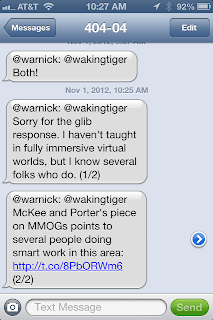

No comments:
Post a Comment